To save a photo:
- Click on the photo (it will redirect you to a new page with the image enlarged)
- Right click or Control click on enlarged photograph
- Select "Save Image As..."
- Rename in the save box as "NE Project Photos" and the assignment number
Below is a photo. Go ahead and try saving it as "NE Project test"

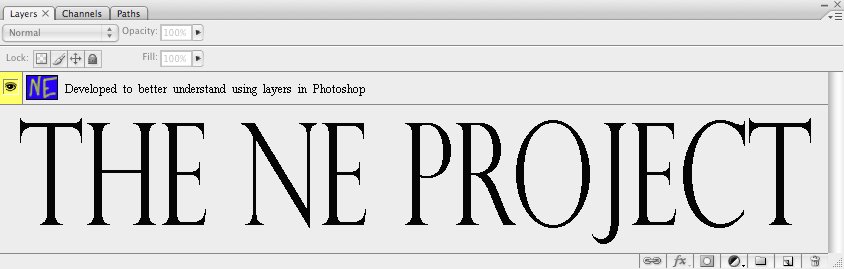




No comments:
Post a Comment