Assignment #2
- Duplicate the background layer
- Rename layer Black&White
- Convert layer to Black and White
- Add a "new" layer
- Rename it "Grass Stamp"
- Select the stamp tool and paint in grass and the bottom of the picture
- Save the photo as "Assignment #2" and as a photoshop/PSD file (with layers)
Save the photo before opening it in Photoshop.

Remember, when you save a file as a photoshop file you are saving all the layers. Below is a picture of what your layers palette should look like.
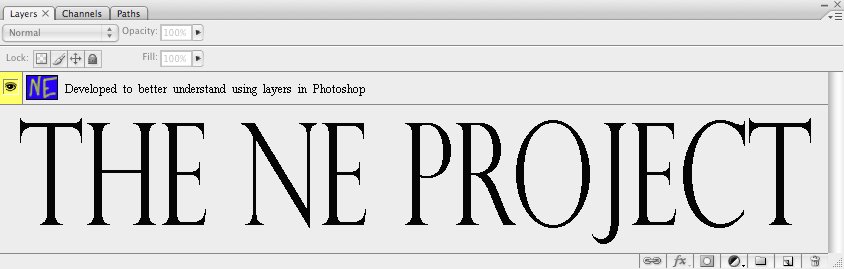





No comments:
Post a Comment